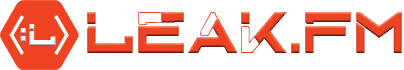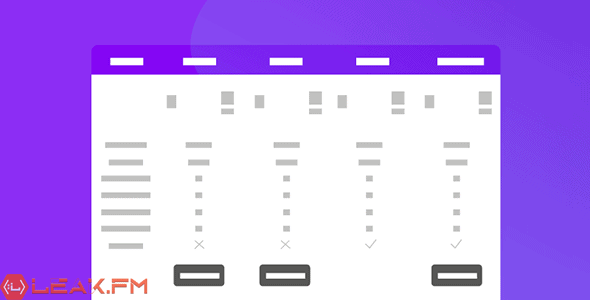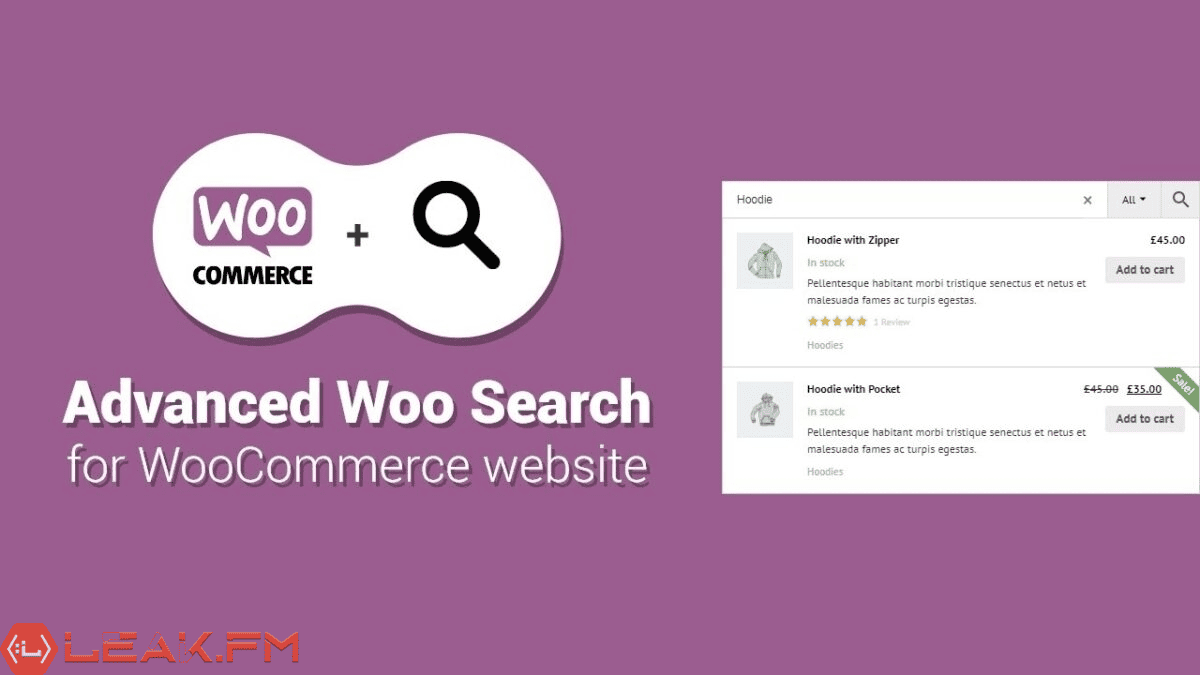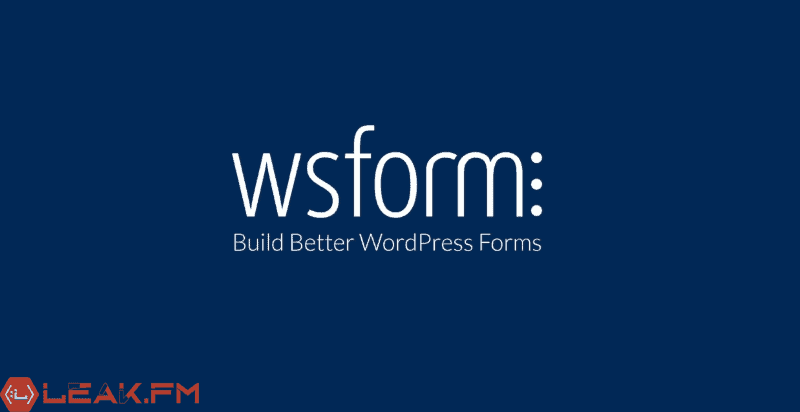With the help of this plugin you can accept payments in BGN, USD and EUR through the system of ePay.bg in an online store based on Woocommerce and WordPress.== Installation == – Method 1: 1. Unzip the plugin “woocommerce-epaybg-gw.zip”. 2. Upload the “woocommerce-epaybg-gw” directory to the “/ wp-content / plugins /” directory on your WordPress site. 3. Activate the plugin from the WordPress control panel tab “Extensions” 4. Go to “WooCommerce> Settings> Order” and click on ePay to configure the plugin.- Method 2: 1. From the WordPress control panel, go to “Extensions”> “Add more”> “Upload”. 2. Select the “woocommerce-epaybg-gw.zip” archive from your computer and install it. 3. Activate the plugin from the WordPress control panel tab “Extensions” 4. Go to “WooCommerce> Settings> Order” and click on ePay to configure the plugin.== Configuration ==1. Enable the plug-in “Enable ePay.bg Payment”. 2. Enter a title that will be visible to customers when choosing a payment method. 3. In the “Customer message” field, make a brief description of the payment method that will be displayed to store customers. 4. Select the server depending on whether you want to make real or demo payments: demo: https://devep2.datamax.bg/ep2/epay2_demo/ or live: https://www.epay.bg 5. In the field “MIN” put your “Customer number”, which you will find in your trade profile in ePay.bg. 6. In the field “Secret key” put your “Secret key”, which you will find in your trade profile in ePay.bg. 7. From the “URL for notification” field, copy the URL and paste it in your ePay.bg trading profile in the “Notification URL” field. With this step, you will receive automatic confirmations of payments made to your store. 8. From the ‘ePay World’ field, enable or disable credit card payments directly. To use this opportunity you need to have an additional agreement with ePay.bg. 9. From the field “Return Page Cancel” you can select a page from your WordPress, to which your customers will be redirected if they refuse to pay in the system of ePay.bg. If you do not select anything, the redirect will be to the store’s home page. 10. Save the changes and you are ready to accept payments with the ePay.bg system
🔓 Ready to take your experience to the next level? Unlock the full potential of our platform by registering for FREE.
If you are already a member, please login to access the download links: